Text
Block “Text” is used in case, when is needed to enter any letter, word or string to the program.
XML representation of text block:
<xml xmlns="http://www.w3.org/1999/xhtml">
<block type="text">
<field name="TEXT">Text value</field>
</block>
</xml>

Block “Text”
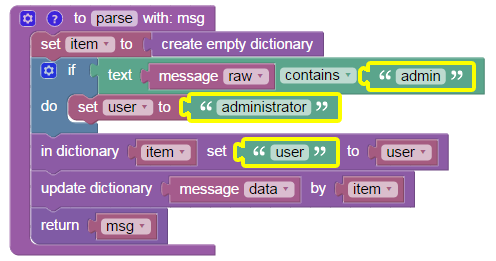
Example of “Text” block
Block is used three times in the example:
- “if text” row: if key “raw” contains word “admin” in “message” dictionary, then condition is met,
- “do set” row: if condition is met, variable “user” is created with value “administrator” as string,
- “in dictionary” row: new key “user” is created in “item” dictionary with the contents of “user” variable (text “administrator”).
Login permitted from 192.168.10.1/1234 to inside:192.168.1.1/https for user admin
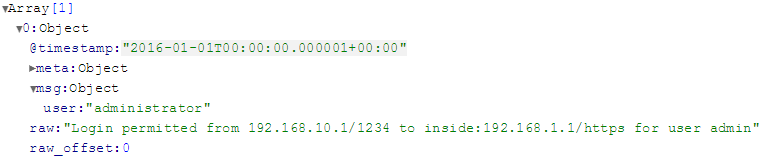
Results of “Text” block