Database Groups
Here you can define the users access to the stored data (logs) in the Logmanager system.
If the user has access only to the data of a specific type, or device, then define a database group and use it for the specific user.
As a rule, a user can be assigned to one database group.
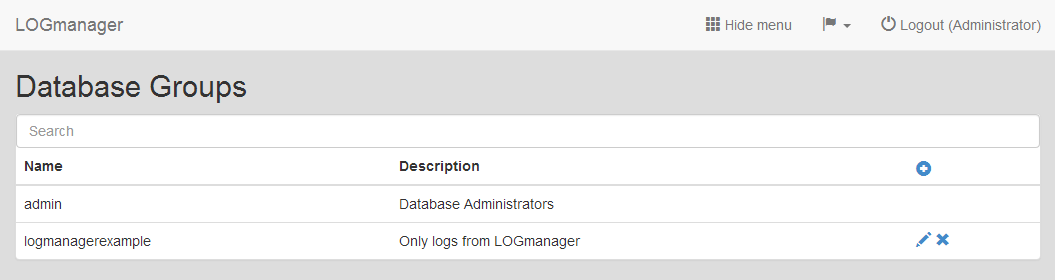
Database Groups
Overview of Database Groups displays basic information:
- Name: Name of the database group.
- Description: Description of the database group.
The group “Admin”, you cannot edit or delete it, all the other groups you can add, edit, or delete.
After clicking on the plus icon it displays a form where you can create a new database group.
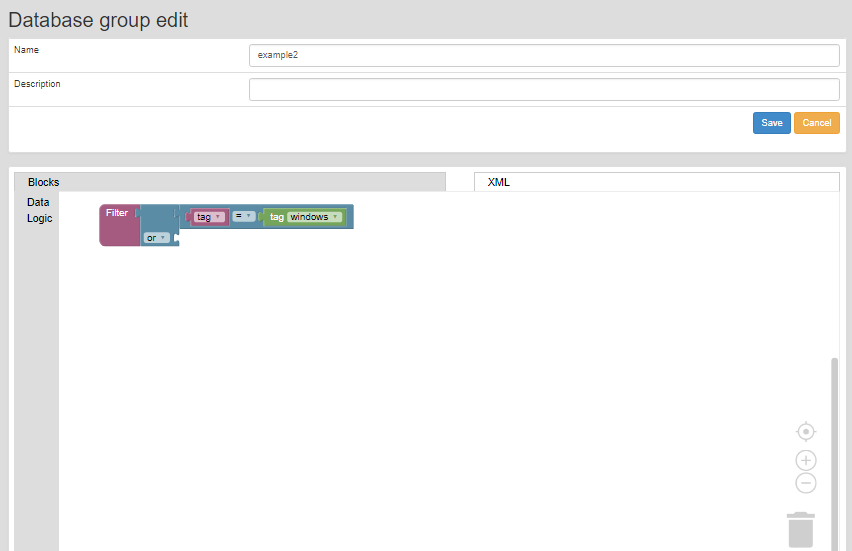
Creating new database group
Enter the basic information:
- Group Name: Short name of the database group, allowed are only lowercase letters a - z and numbers 0 - 9.
- Description: Short description of the database group.
In the visual designer create a condition that will filter the data that the user may display. You can choose from three variables which are included in each message, and on the basis of these variables to perform the filter specification.
Variables you can choose from are:
- Forwarder: described in the chapter Logmanager Forwarder.
- Tag: described in the chapter Tags.
- Plugin input plugin (syslog, sql, vmware, …).
To save the configuration click on the Create button or Cancel for leaving the form without any changes.
To edit a database group, click on the blue pencil icon for the selected group.
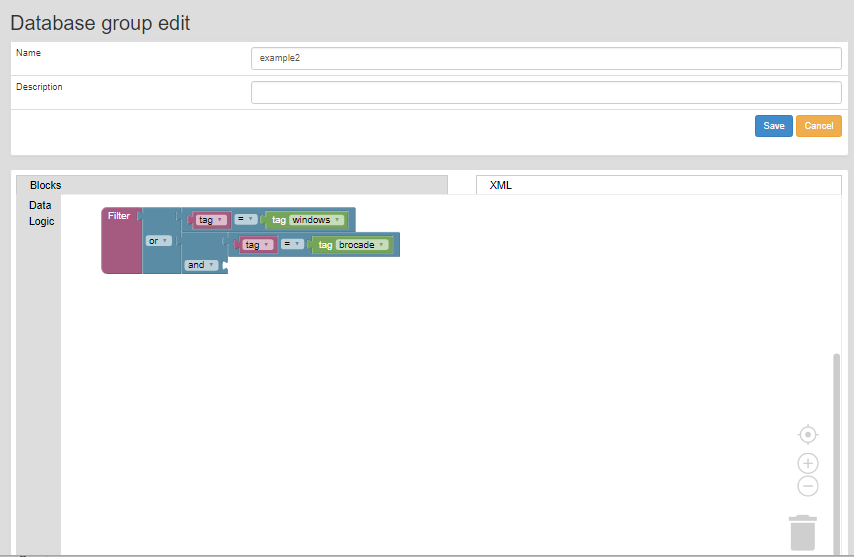
Editing database group
When editing you can change all fields as in the case of creating a new group.
Save the data is carried out by clicking on the button Save. Click Cancel for leaving the form without saving.
To delete a database group, click on the cross icon for the selected group. This starts a dialog box, where you confirm or cancel the deletion.
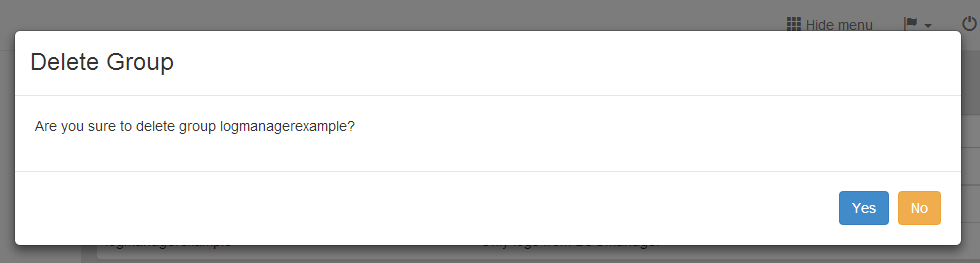
Deleting database group
If the group contains a user, you receive the error message that the group is assigned to some users.
In this case, one must first make removal of a group for users who use it and then you can delete the group.