JiveX
JiveX is a free DICOM Viewer, that allows review of radiology images and other types of medical data such as ECGs or information in pdf files.
- In Jivex administration console right click on the „Audit Trail Notification Service“ and select the option „Audit Trail Configuration“ (1).
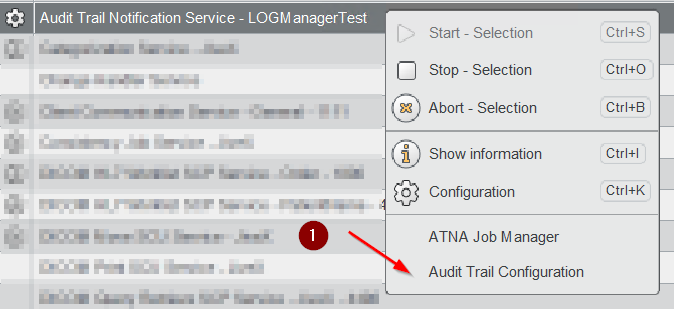
JiveX configuration
- Select Logging Level - you can choose default or manually select type of events you are interested in by clicking „Customize“ button (2 and next screenshot).
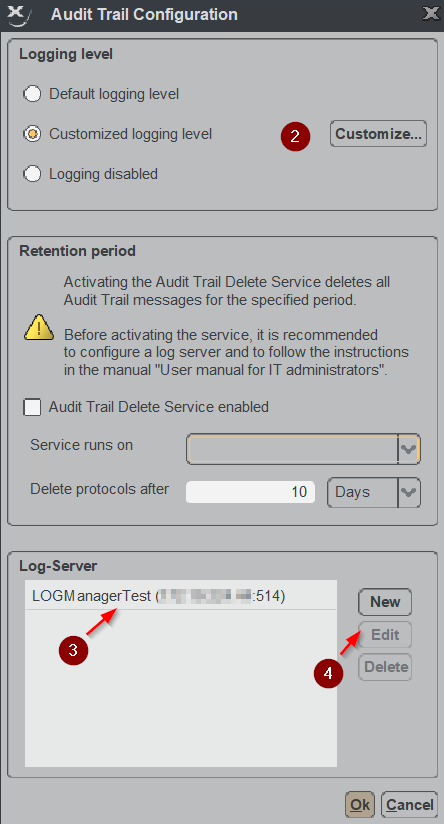
JiveX configuration
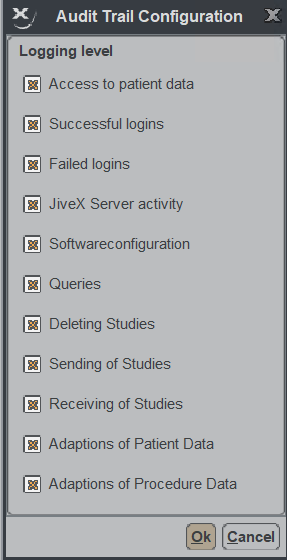
JiveX configuration
- Next select Log-Server (3) and click on „New“ or „Edit“ (4), both of these choices will open the same window – Log-Server configuration. In window Log-Server configuration set IP address and port of Logmanager server.