Users
Logmanager has an elaborate system of user accounts. It manages access to the individual parts of the application and access to specific logs. User accounts can be defined manually or connected to an existing LDAP server (directory service). Users are assigned to user groups with permissions in the application. Furthermore, they are assigned to database groups for access to the data (logs), which can be arbitrarily defined using the visual designer.
Users can change their own password under Users ‣ Users List ‣ Edit user account.
The minimum password length is 10 characters.
The user is logged out of Logmanager.
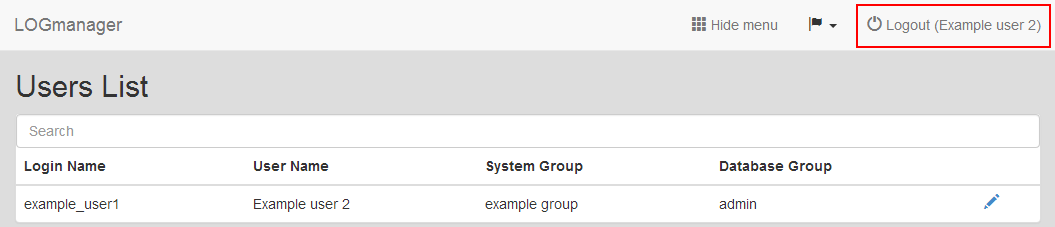
Logout