Decamelize case
Convert a camelized string into a lowercased one with a underscore used as separator.
Block accepts string or variable as an input and this input is required.
Output of the block is amended string according to the selected function.
In case provided input is not string block returns None.
XML representation of text_decamelize block:
<xml xmlns="http://www.w3.org/1999/xhtml">
<variables></variables>
<block type="def" id="1" deletable="false" x="60" y="20">
<statement name="STACK">
<block type="dictionaries_set_index" id="drPsPp4^!s1ke`HwhF=8">
<mutation at="true"></mutation>
<value name="VALUE">
<block type="message" id="(rmW*5FB%6Ih?EkAhrMU">
<field name="OBJECT">msg</field>
</block>
</value>
<value name="AT">
<block type="text_decamelize" id="mq^bOa82fSjNK%|Ln!yM">
<value name="VALUE">
<block type="text" id="v|]~pThUd*9w)Si~W7KD">
<field name="TEXT">SomeVariable</field>
</block>
</value>
</block>
</value>
<value name="TO">
<block type="text_decamelize" id="Tp7lxh(%;xe;e`,(u|n_">
<value name="VALUE">
<block type="text" id="*?`JrzRpl#mC%DVY(ZP1">
<field name="TEXT">SomeText</field>
</block>
</value>
</block>
</value>
<next>
<block type="statement_return" id="saANIQoGG+VWJdOm!T}d"></block>
</next>
</block>
</statement>
</block>
</xml>
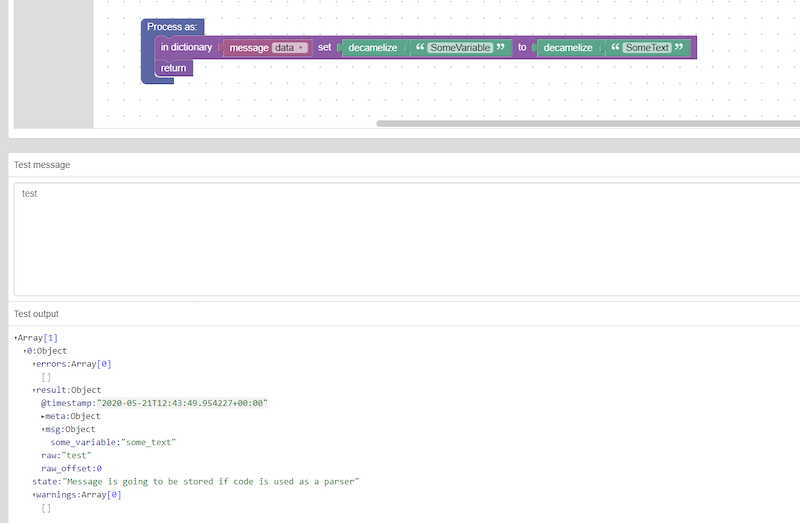
Results of “Decamelize” block