Delete
Delete block is used to erase a key and its value from the dictionary.
Block is used e.g. for:
- erasing keys and their values from input data in JSON format, when keys are created in the source message,
- dictionary created from regular terms, where key names are created dynamically.
In both cases may be needed to erase some keys from the input data.
XML representation of statement_delete block
<xml xmlns="http://www.w3.org/1999/xhtml">
<block type="statement_delete">
<value name="VALUE">
<block type="variables_get">
<field name="VAR">item</field>
</block>
</value>
</block>
</xml>
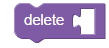
Block “Delete”
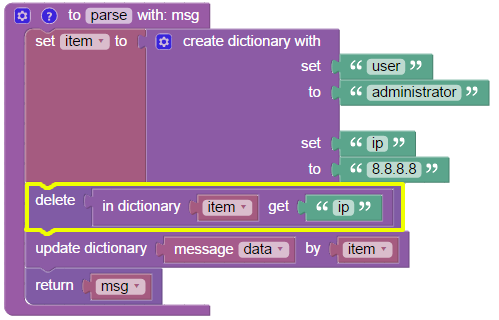
Example of “Delete” block
In the example this block is used to delete key “ip” from dictionary “item”.
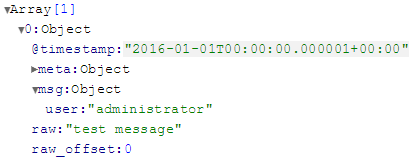
Result of “Delete” block