NTP
To have the correct time of the incoming messages set for all of the logs, we recommend the use of an NTP server, where we can be sure that it will always give the correct time. We don’t only have to rely on system time on the mainboard.
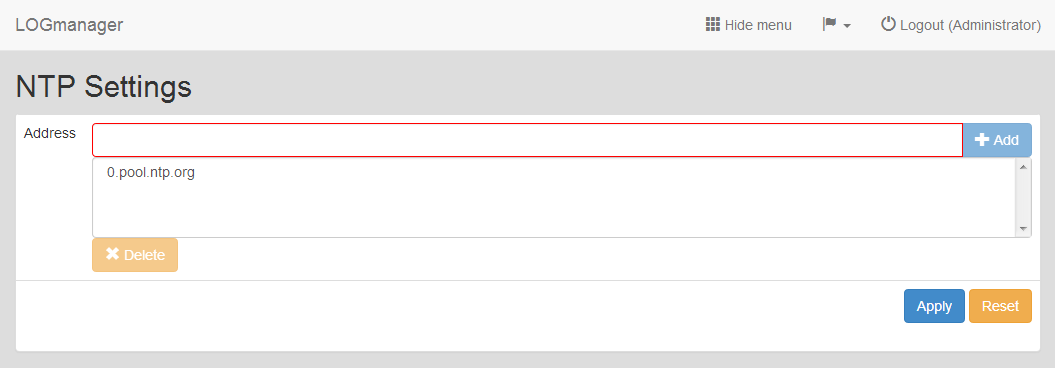
NTP
In this part of the menu, we come directly to the form for setting the NTP servers.
To set the NTP server address, insert the address of the time server into the Address field. By clicking the Add button, we add the IP address, which will then be moved to the lower part of the field address.
If we want to add another IP address, we can repeat the process.
If you need to remove an NTP server address, click the row with the address and click the delete button.

Remove NTP server address
If you are using the Microsoft NTP service in your network, please note that Microsoft NTP is not implemented by default. If you only configure NTP servers running on Microsoft operating systems within the Logmanager configuration, time synchronization may break in exceptional cases. The Logmanager system administrator will start receiving email notifications. To remedy this, add at least one NTP server running outside of the Microsoft platform. In the internal network, it is advisable to run the NTP service on a Linux server or on the backbone active element of the computer network. If you don’t have this option, add at least one NTP server running on the Internet, for example: “0.cz.pool.ntp.org” or “1.cz.pool.ntp.org”.
Microsoft itself states in their official documentation that they have not implemented this service correctly - https://docs.microsoft.com/en-us/windows-server/networking/windows-time-service/how-the-windows-time-service-works
“Although the Windows Time service is not an exact implementation of the Network Time Protocol (NTP), it uses the complex suite of algorithms that is defined in the NTP specifications to ensure that clocks on computers throughout a network are as accurate as possible. Ideally, all computer clocks in an AD DS domain are synchronized with the time of an authoritative computer.”