Software
The menu software contains the information about the status of the Logmanager system. This menu also allows you to update, restart or shut down the entire server.
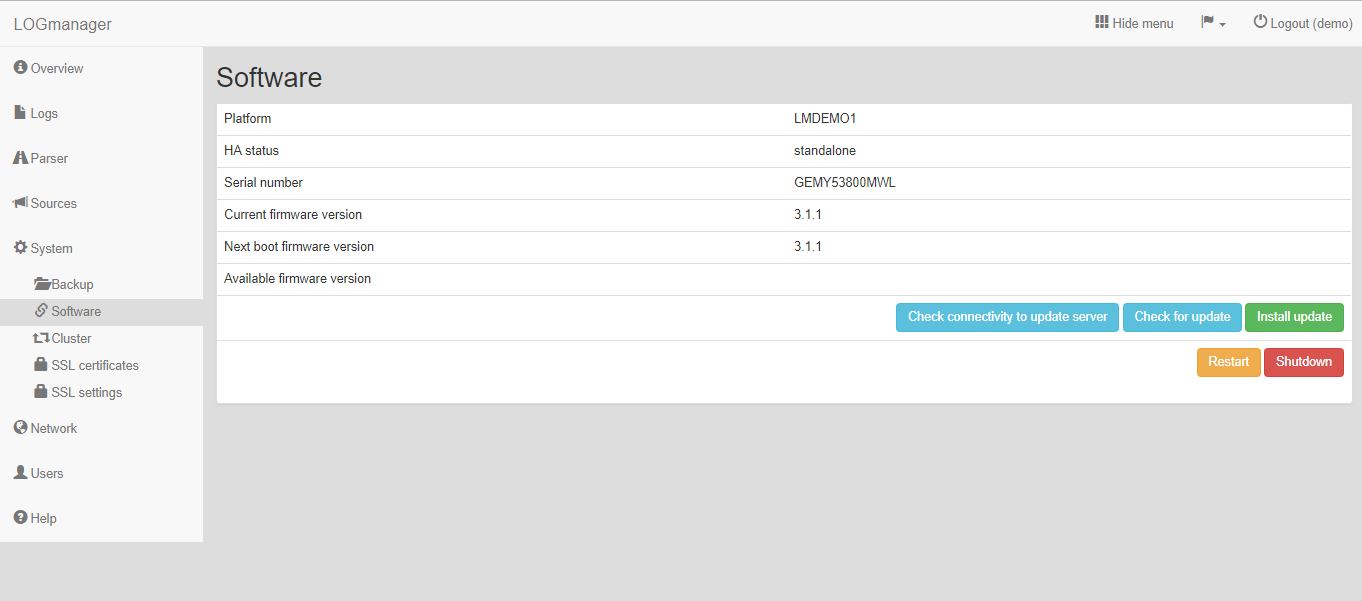
Software
Here are the information about:
- Platform: The used platform of the Logmanager server.
- HA status: Whether the server is set up as a separate unit or whether the server is set to Cluster mode.
- Serial number: Displays the serial number of the system.
- Current firmware version: Displays the current version of the system.
- Next boot firmware version: Informs, what version will be loaded the next time you start the system (in the case of an update).
If you want to update the system, first check for available new version via the Check for update button. The information about the new version will be displayed on the line Available firmware version.
If a new version is available, run the installation by clicking the Install update button.
After the update is complete, restart the entire server by clicking the Restart button.
If you need to downgrade your system, visit this page: Logmanager Software downgrade