LDAP Groups
This part of the application is used to define user groups from the LDAP server that you want to have accessible in the Logmanager system. To each group of Active Directory, you must set the corresponding system group and database group from the Logmanager system.
LDAP user can be a member of only one LDAP group. When user is a member of multiple LDAP groups, permission to Logmanager system will be assigned randomly by the order of response from LDAP server.
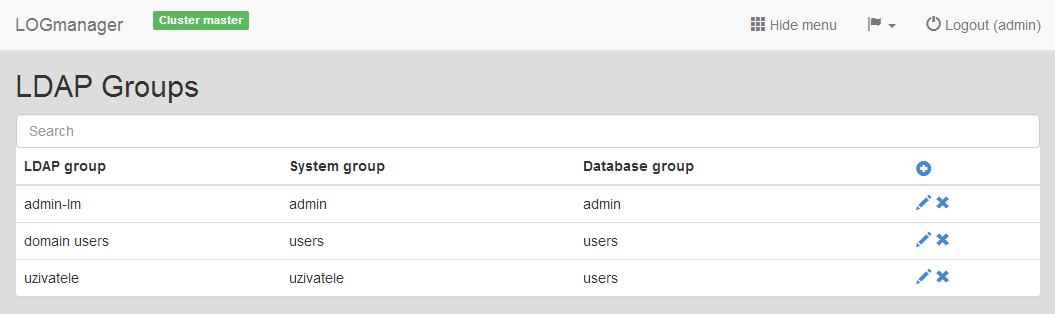
LDAP Groups
The overview of the LDAP group contains the following:
- LDAP group: The name of the group from LDAP server.
- System group: Assigned system group from the Logmanager server.
- Database group: Assigned database group from the Logmanager server.
- LDAP Group: The name of group from LDAP server.
- System Group: Selection menu containing the list of system groups, which can be defined via:
Users ‣ System Groups. - Database Group: Selection menu containing the list of database groups, which can be defined via:
Users ‣ Database Groups. - Language: Default language of the application.
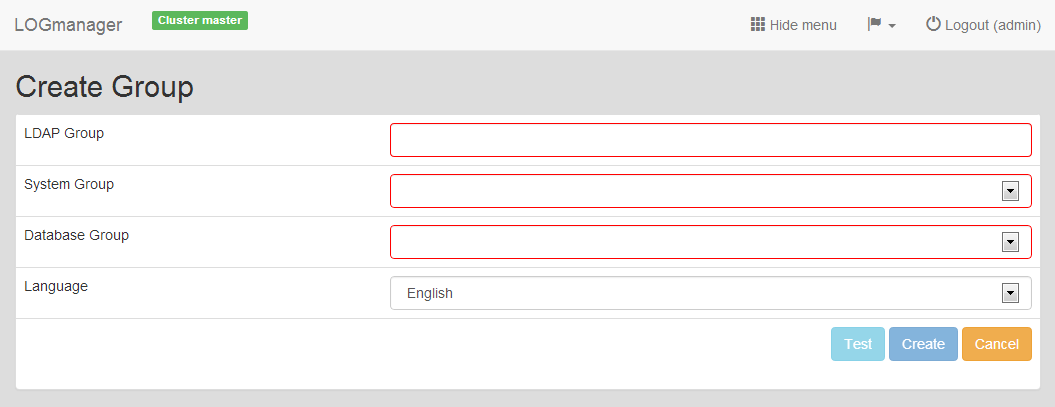
Adding new LDAP Group