Regex parser
Block used to obtain data from a arbitrary text.
There are two modes of function to choose from:
- search: returns one result, regular expression is searched only once on the input text,
- find all: returns more results, regular term is searched repeatedly on the source text.
Arbitrary variable containing text string is connected to the input. Block with regular expression is connected to the “by regex” part. One block “regex match value” can be connected. That block can contain arbitrary count of regular expressions or the expression can be built from individual “regex match value”, “escaped match value” and “regex assign” sub-blocks.
XML representation of regex_parser block
<xml xmlns="http://www.w3.org/1999/xhtml">
<block type="regex_parser">
<field name="PARSE">SEARCH</field>
<value name="VAR">
<block type="text">
<field name="TEXT">input value</field>
</block>
</value>
<value name="REGEX">
<block type="regex_match_escaped">
<field name="MATCH">regex</field>
</block>
</value>
</block>
</xml>
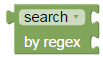
Block “Search by regex”
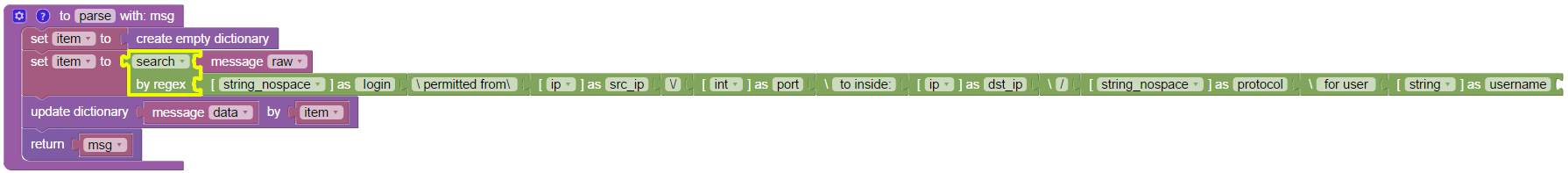
Example of “Search by regex” block
Block is used on the “set item to” row in the example:
- data from key “raw” from the “message” dictionary are on the input,
- these data are processed by regular expressions defined in the “by regex” part,
- output of the block is stored into dictionary called “item”.
Login permitted from 192.168.10.1/1234 to inside:192.168.1.1/https for user admin
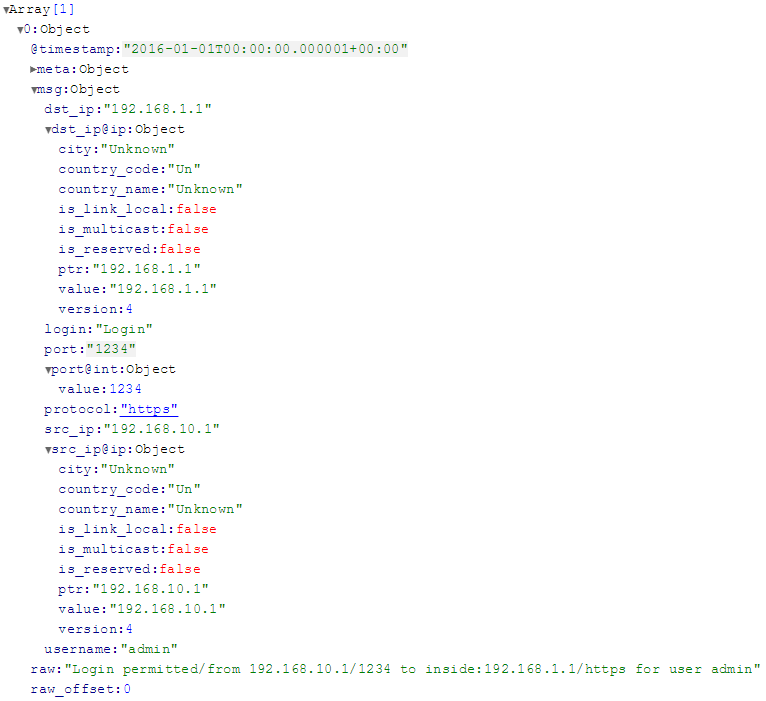
Results of “Search by regex” block