List set index
Block is used for inserting/setting elements to the list data type. Left part defines the source variable of the list type.
Method of insertion:
- set: sets a specific element to a new value,
- insert at: inserts new value to the element on a specific position.
Then the selection of the new element position follows:
- #: specific position in the list in entered,
- # from end: specific position counted from the end of the list is entered,
- first: value is entered as the first element of the list,
- last: value is entered as the last element of the list.
Entered value is connected from the right side.
XML representation of lists_set_index block
<xml xmlns="http://www.w3.org/1999/xhtml">
<block type="lists_set_index">
<mutation at="true"/>
<field name="MODE">SET</field>
<field name="WHERE">FROM_START</field>
<value name="VALUE">
<block type="variables_get">
<field name="VAR">list</field>
</block>
</value>
<value name="AT">
<block type="math_number">
<field name="NUM">0</field>
</block>
</value>
<value name="TO">
<block type="text">
<field name="TEXT">value</field>
</block>
</value>
</block>
<block type="lists_set_index">
<mutation at="true"/>
<field name="MODE">INSERT</field>
<field name="WHERE">FROM_END</field>
<value name="VALUE">
<block type="variables_get">
<field name="VAR">list</field>
</block>
</value>
<value name="AT">
<block type="math_number">
<field name="NUM">0</field>
</block>
</value>
<value name="TO">
<block type="text">
<field name="TEXT">value</field>
</block>
</value>
</block>
<block type="lists_set_index">
<mutation at="false"/>
<field name="MODE">SET</field>
<field name="WHERE">FIRST</field>
<value name="VALUE">
<block type="variables_get">
<field name="VAR">list</field>
</block>
</value>
<value name="TO">
<block type="text">
<field name="TEXT">value</field>
</block>
</value>
</block>
<block type="lists_set_index">
<mutation at="false"/>
<field name="MODE">INSERT</field>
<field name="WHERE">LAST</field>
<value name="VALUE">
<block type="variables_get">
<field name="VAR">list</field>
</block>
</value>
<value name="TO">
<block type="text">
<field name="TEXT">value</field>
</block>
</value>
</block>
</xml>
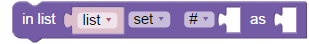
Block “List set index”
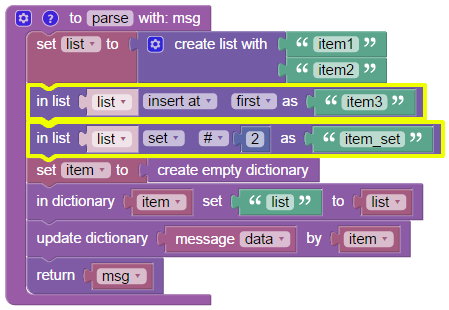
Example of “List set index” block
Block is used on the “in list” rows in the example:
- New variable list of the list data type with elements “item1” and “item2” is created.
- Value “item3” is entered on the first position on the “in list” row.
- Value “item_set” is entered on the second position is entered on the next “in list” row.
List containing values = [“item3”, “item_set”, “item2”] is the result of the program.
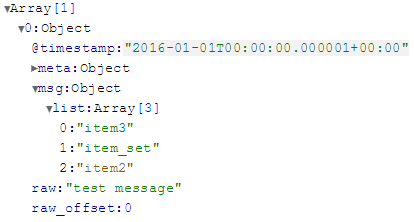
Results of “List set index” block