HP Intelligent Management Center (IMC)
Intelligent Management Center is a unified infrastructure management solution that provides visibility across the entire network and enables complete management of resources, services and users. It also allows you to send log messages to the Logmanager.
-
Login to the HP IMC web administration (must be user with admin privileges):
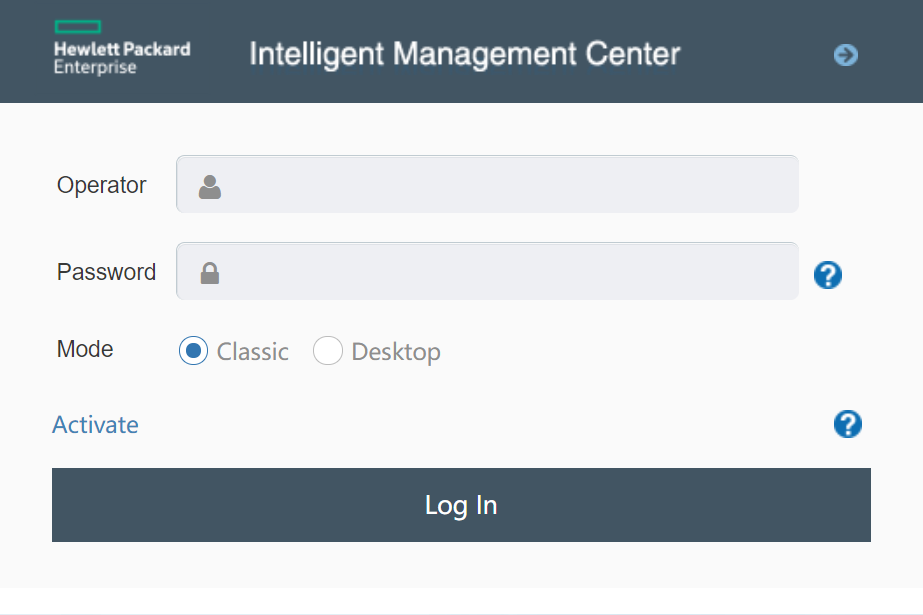
Logging to the administration
-
Select the System section.
-
Select the subsection System Configuration.
-
Then select System Settings.
-
Under Forward Operation Logs in Syslogs set the following:
- Enable Forwarding of Operation Logs in Syslogs: Yes.
- Syslog Server: IP address of the Logmanager server (e.g.: 192.0.2.40).
- Syslog Server Port: 514.
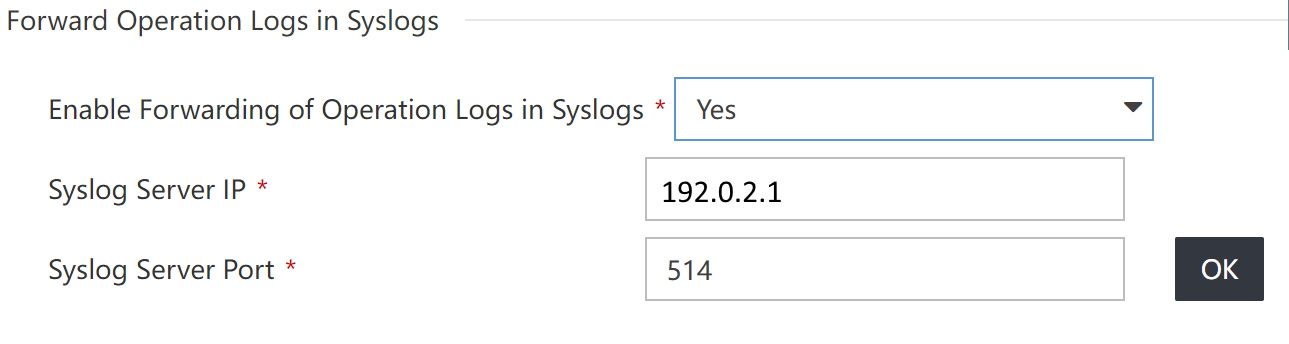
Log settings