Windows settings
New versions of Logmanager 3.9.X cannot register newly installed WES agents. The development of the WES agent has been discontinued and replaced by the new Logmanager Beat Agent. The already installed/registered WES agents will continue to work. These are really just new installations of “old” WES agents, they are referred to as “legacy” or “deprecated”. We therefore recommend switching to the new Logmanager Beat Agents - Beat Agents.
This subsection contains simple settings, which affect global behavior for a Windows client station.
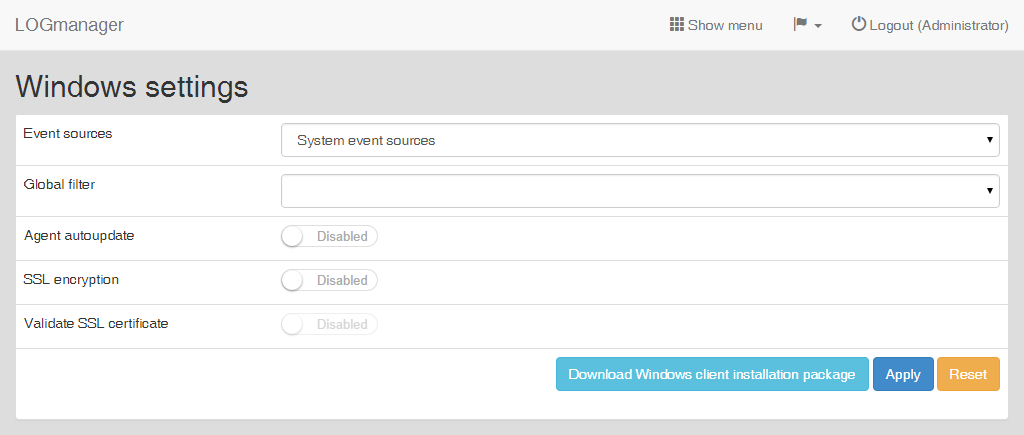
Windows settings
If you do not set in the client station items event source and filter, the client’s station automatically retrieves the settings from this menu.
This setting is also advantageous for the newly connected client stations, which do not need to be manually configured.
You can set up:
- Event sources:
- All event sources: required all Windows events.
- System event sources: required only the events in the category system.
- Global filter: You can select a user-defined filter, a description of the setting is in the chapter Windows filters. For all stations, sent data will be filtered by this filter.
- Agent autoupdate: allows to enable or disable automatic update of WES.
- SSL encryption: enables encrypted communication between WES and Logmanager server.
- Validate SSL certificate: WES agent will validate communication certificate.
There is also the button Download Windows client installation package, with which you can download the latest version of Windows Event Sender (WES) agent. For more information see chapter Microsoft Windows Event Sender (WES) (Deprecated).
A trusted certificate can be uploaded here SSL Certificates.