SMTP
Logmanager also has an active module to send e-mail messages. For it to function properly, it is needed to correctly set the SMTP server, through which the e-mails will be sent.
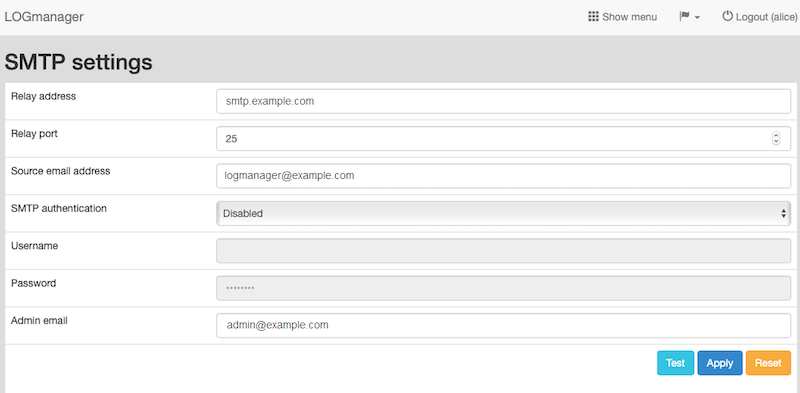
SMTP
By clicking an SMTP in menu, we go directly to the SMTP settings form. We have to fill out all the available fields:
- Relay address: address of the SMTP server, through which the e-mails should be sent.
- Relay port: insert port, through which the SMTP server should communicate (typically 25).
- Source email address: email address shown as the sender.
- Admin email: email address of the administrator (you can add multiple email addresses, use space between each address).
If enabled, the SMTP relay uses the provided username and password for smtp authorization to the external SMTP server.
- Port 25 - simple plain text SMTP relay
- Port 465 - SMTP relay using SSL encryption - deprecated in RFC 6409
- Port 587 - SMTP relay using SSL encryption
Any other port will use plain text SMTP relay