Proxy
If you are using a proxy server in your network, you can manage the settings in menu: Network ‣ Proxy.
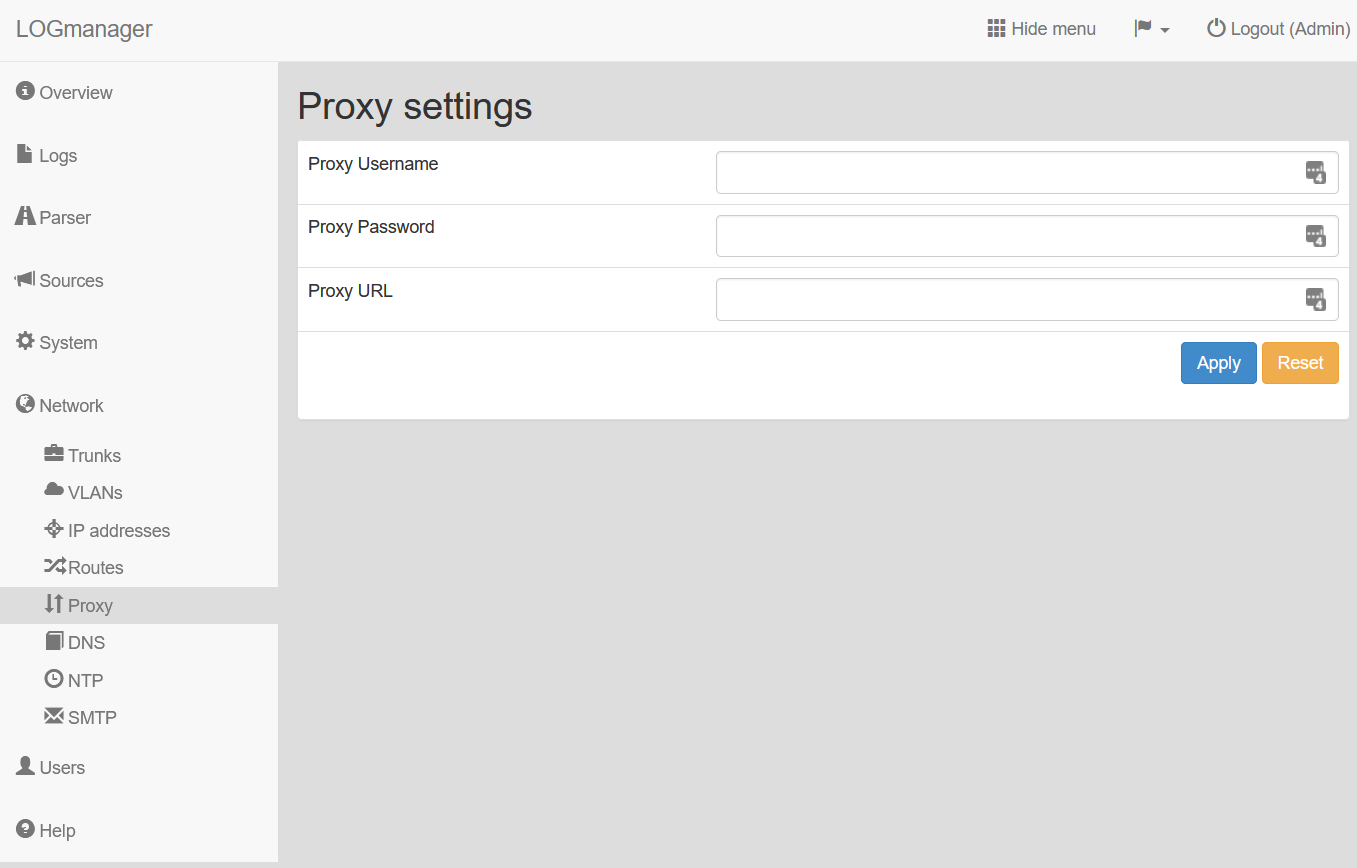
Proxy server settings
Settings contain following values:
- Proxy Username: login name for proxy server.
- Proxy Password: password for proxy server.
- Proxy URL: URL address of your proxy server.
If you are using a specific port for your proxy, you can set it up by placing the port after your URL in the Proxy URL field. For example: https://192.0.2.0:3129.
In the Proxy URL field, you can use both HTTP or HTTPS.