DNS
The Logmanager system needs a properly configured DNS server to function. Address translation is used in all areas of the system, moreover if the DNS server is not set, translation of host names function will not work.
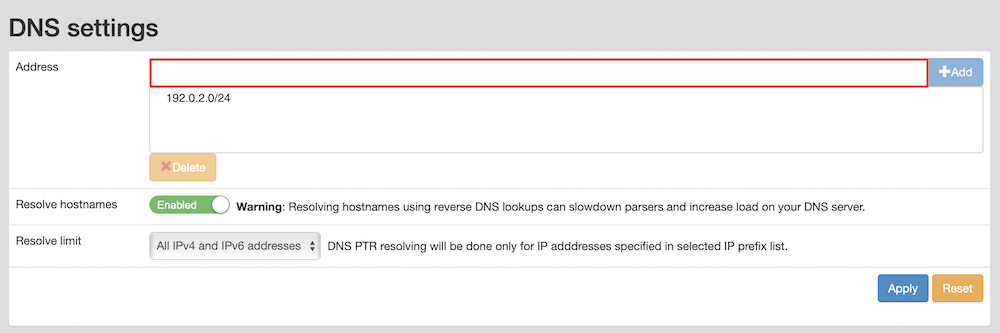
DNS
In this part of the menu we get directly to the form for setting the DNS servers.
To set the DNS server address, insert the IP address of the master DNS server into the address field.
By clicking the Add button, you will add the IP address which will be moved to the lower field address.
If you want to add another IP address, we will repeat the process.
If you want to remove an IP address of a DNS server, select the row of the address and delete the row by clicking the Delete button.
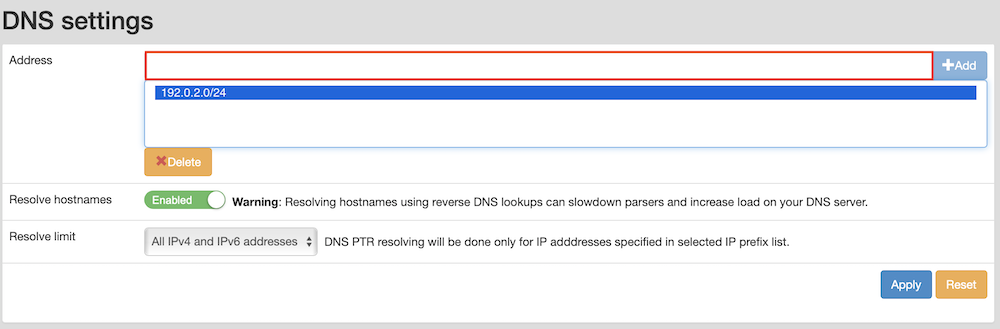
Remove IP address of a DNS server
Translation of IP addresses to domain names is used when processing incoming messages. If there is no record for IP address in local cache, it is automatically resent to a set DNS server. It is recommended to turn off logging of DNS requests (on DNS server, on firewall) sent by Logmanager server.
To enable/disable DNS PTR resolving hostnames logged to Logmanager, switch the button Resolve hostnames
You can also choose for which IP addresses you want to translate PTR records from select list Resolve limit .
Logmanager only creates DNS PTR resolving for IP addresses that are specified in the selected list. By default IP prefix list which contains all IPv4 and IPv6 addresses is selected.
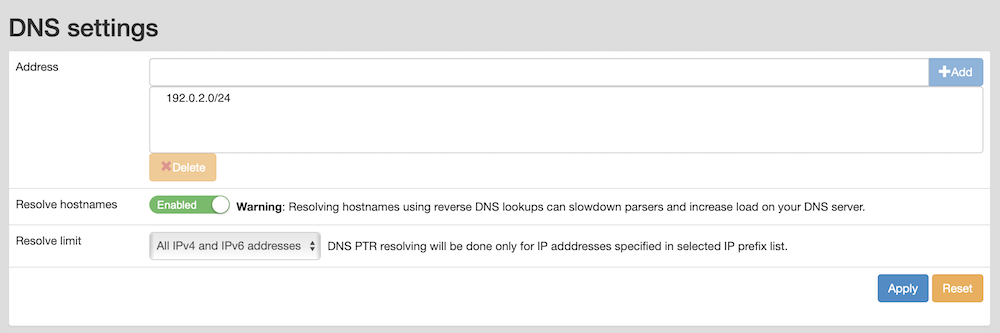
Resolve hostnames