Search
Here is a simple form, which specifies the required entry.
Selections are for entering the start and end date and the text you want to search for.
After clicking the Search button, a search begins in all items of stored messages.
For example, if you look for the text sample, it may be present in each message in a different item and will always be found (if it is present, of course).
The search result is displayed in individual units. Each unit is always one message that contains the search text.
It is possible to change the number of retrieved messages per page. After search, the pagination will be displayed.
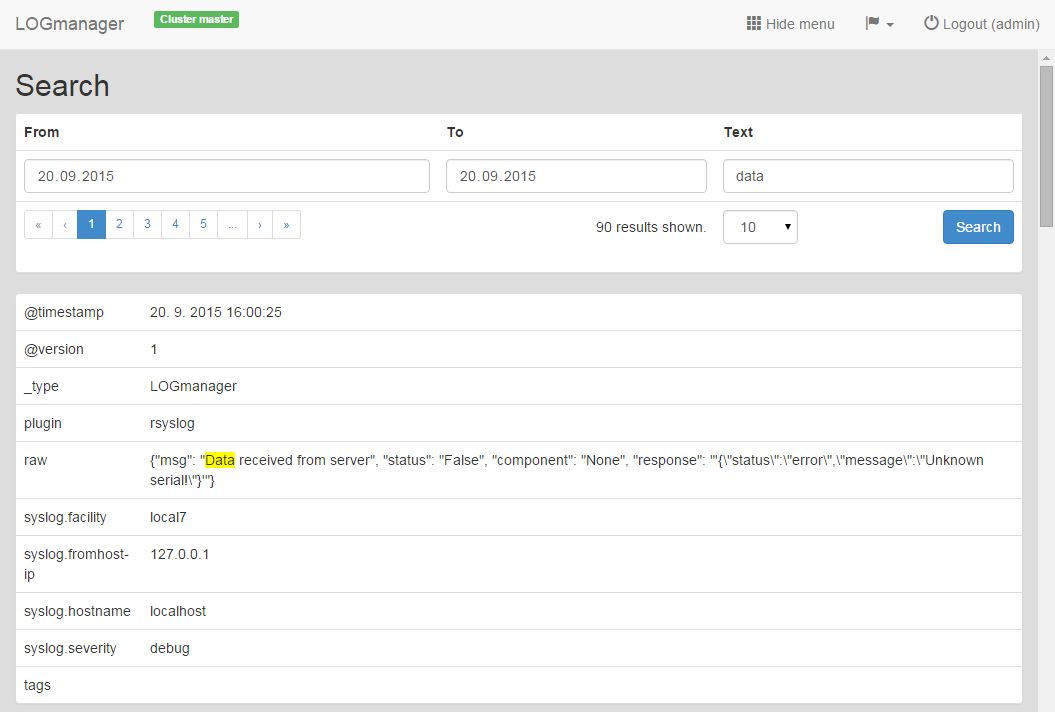
Search
Examples of searching for text:
# Searches for all messages containing the word sample
sample
# Searches for all messages containing the IP address 192.168.1.1
192.168.1.1