Report files
This menu displays a list of all generated reports from the Logs ‣ Reports menu from all users of the Logmanager system. The reports are generated in PDF format and can only be viewed.
In the table are only two basic columns:
- Name of the report file (Name)
- Time, when the report was generated (Time)
The file can be viewed by clicking on the eye icon in the selected row.
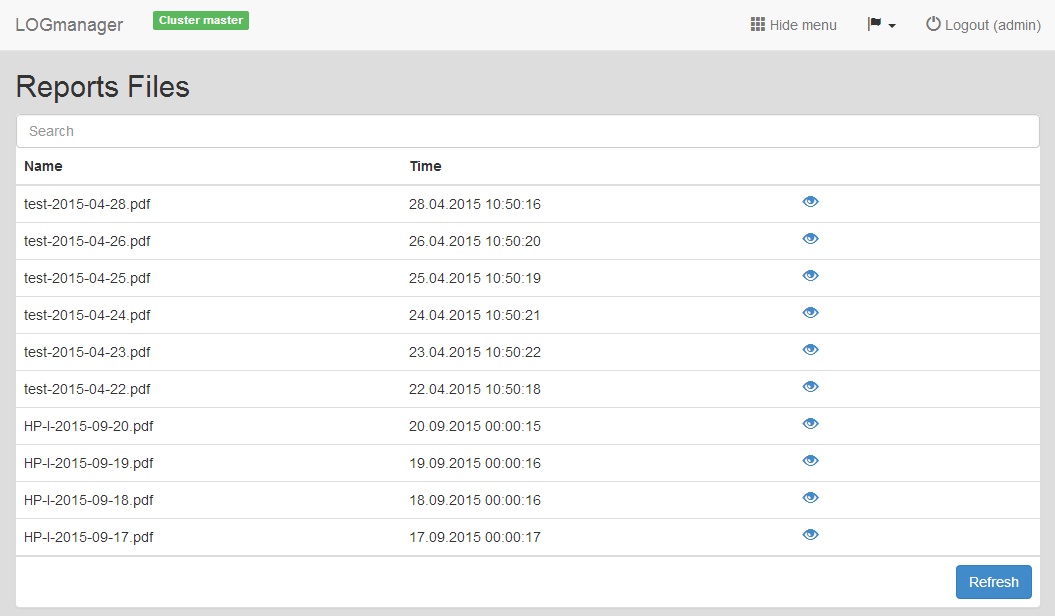
Report files