Zyxel ZyWALL USG/VPN Series
You can configure your Zyxel ZyWALL USG/VPN Series device to send logs to Logmanager through GUI.
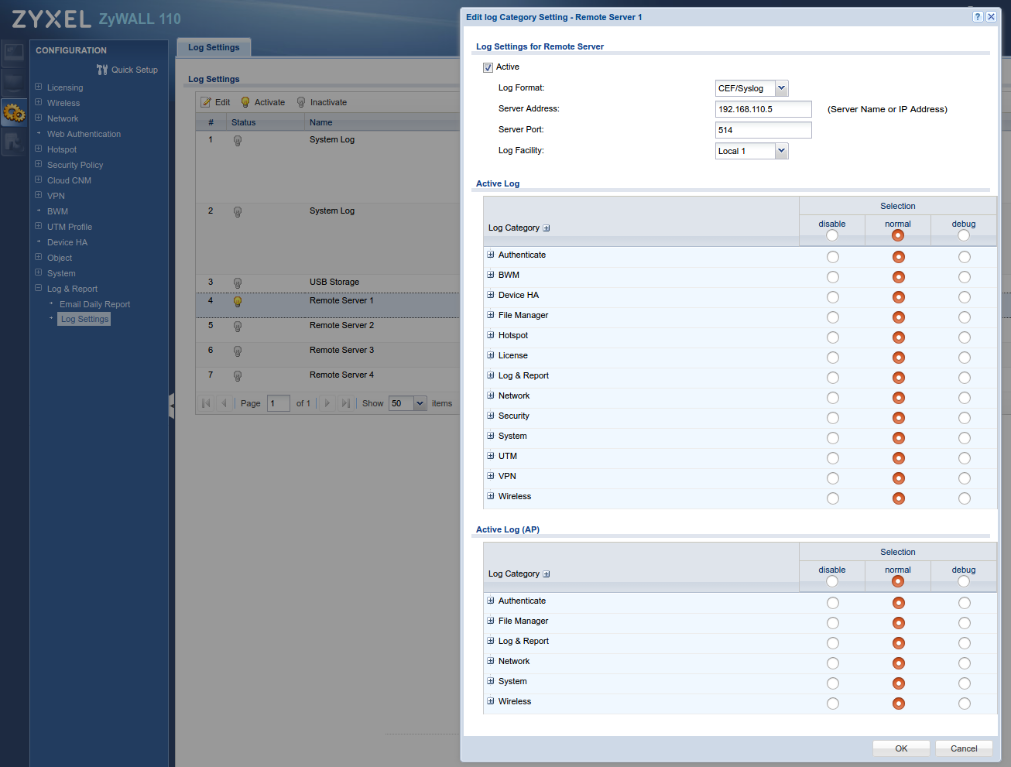
Configuring via GUI
Server Address is IP address of your Logmanager.
For log collecting from Zyxel ZyWALL USG/VPN Series device please follow next few steps:
#. In the Configuration menu, select Log & Report / Log Settings.
#. Edit the row "Remote server 1"
#. Set Log format: CEF / Syslog
#. Set the Server Address: IP or FQDN of the Logmanager
#. Set Server Port: 514
#. Set Log Facility: Local 1
#. Set everything in "Active log" and in "Active log (AP)" to "normal"
#. Click the OK button