SecureAnyBox
SecureAnyBox is used to protect the local accounts of the end stations of employees. Setup is done in the web administration:
-
Log in as a user with administrator privileges:
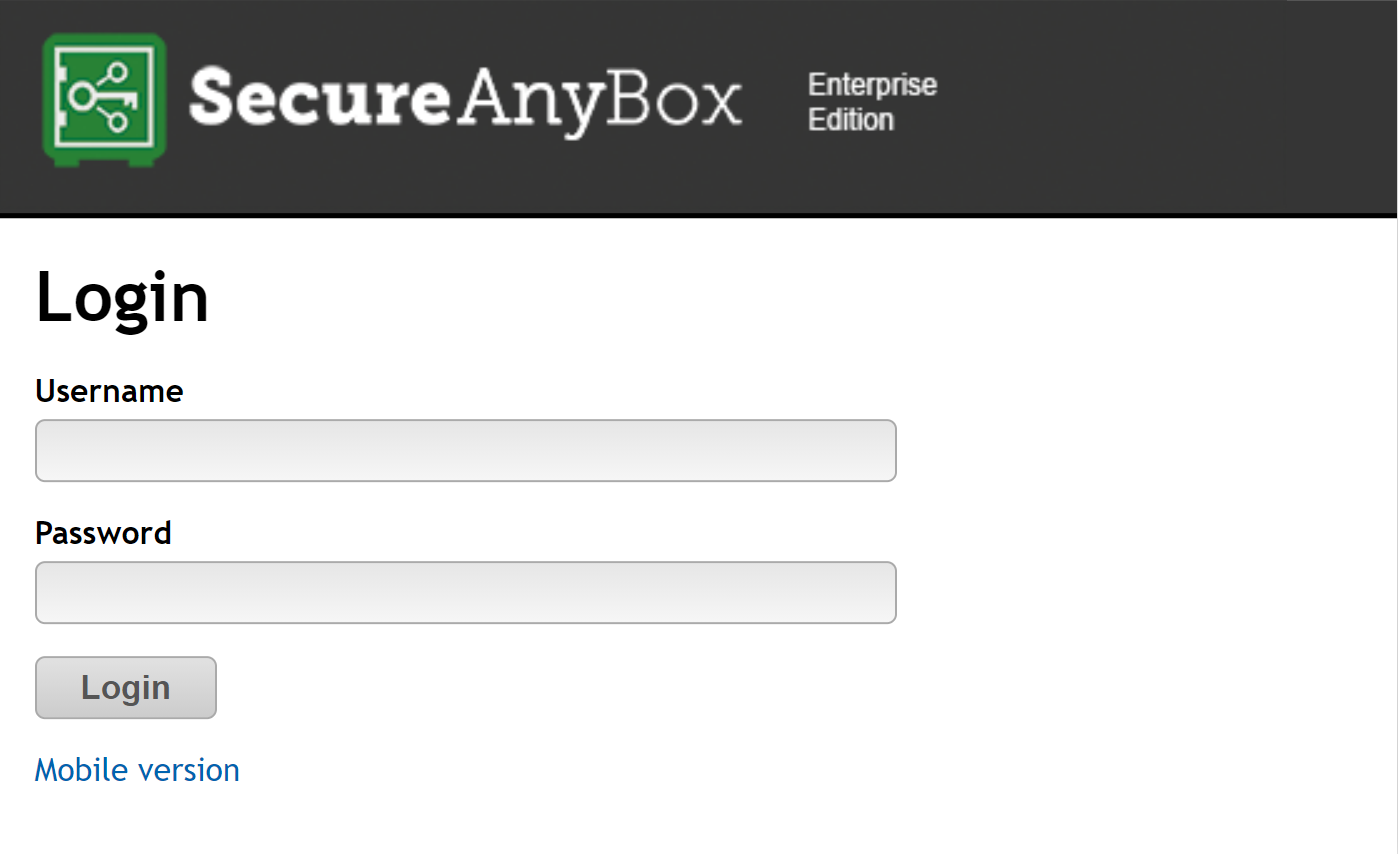
Logging to the administration
-
Select the Administration section.
-
Select the Configuration section.
-
Select the General tabs.
-
In the Logging option, click edit:
- Default Log Level: Default.
- Core Log Level: Detailed SecureAnybox log.
- API Log Level: Default.
- Authentication Log Level: Default.
- KeyShield SSO Log Level: Default.
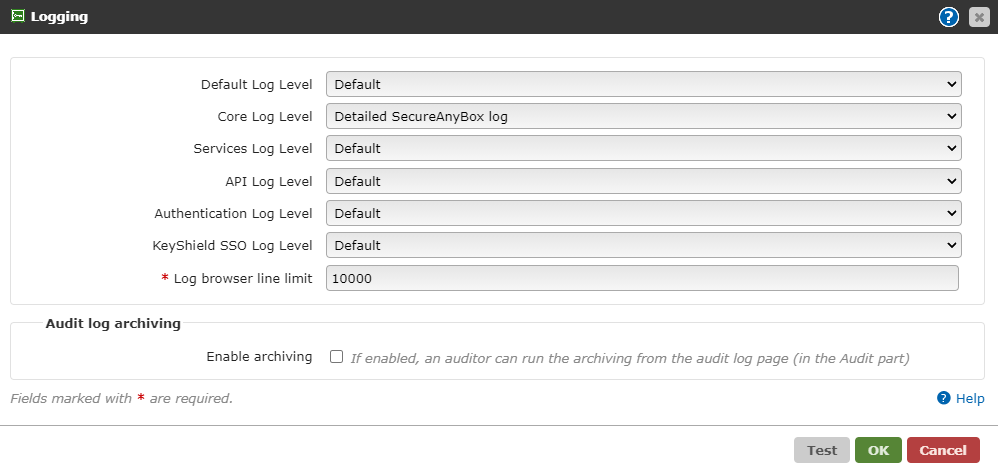
Log settings
-
Confirm by clicking on the OK button.
-
In the Syslog option, select: add Syslog
- Check: Enable.
- Server address: IP/DNS address of the Logmanager server (e.g.: lm.example.com).
- Port: 514.
- Syslog facility: Local.
- Event source: Audit log.
- Audit record format: CEF.
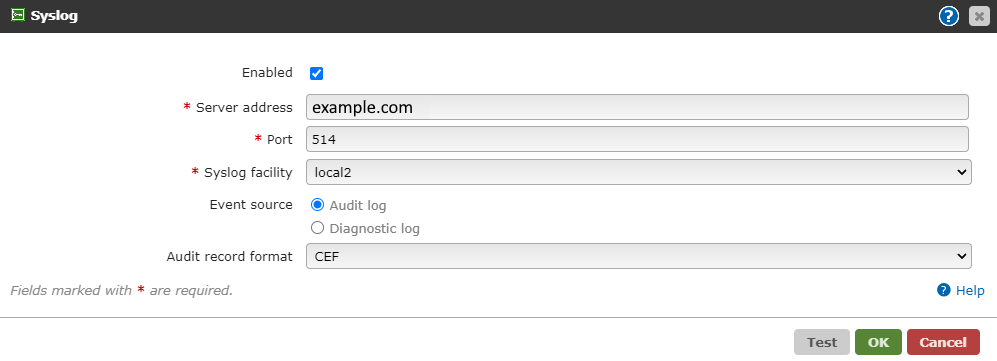
Log settings
-
In the Syslog option, select: add Syslog
- Check: Enable.
- Server address: IP/DNS address of the Logmanager server (e.g.: lm.example.com).
- Port: 514.
- Syslog facility: Local.
- Event source: Diagnostic log.
- Level: INFO.
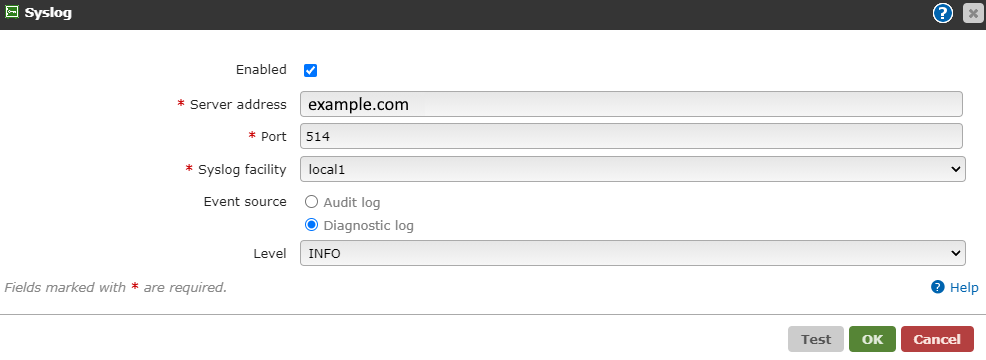
Log settings
-
Confirm the configuration changes with the button: Apply.