Kerio Connect
Mail server Kerio Connect allows you to send log messages to Logmanager. Configuration is accessible from Kerio web administration:
- Login to the administration (must be user with admin privileges):
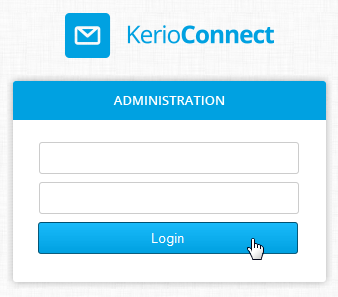
Logging to the administration
- Use selection logs.
- Select the menu config.
- Right-click on list of messages.
- Choose log settings…
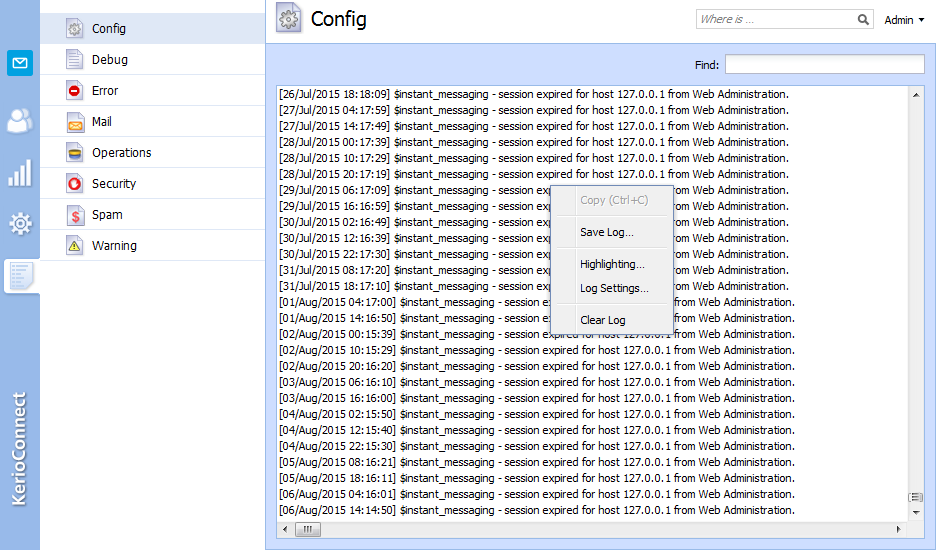
Dashboard
- Select tab external logging.
- Check enable Syslog logging and then fill in the following details to Logmanager server:
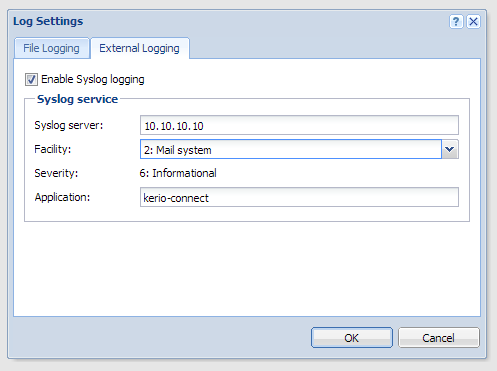
Log settings
- syslog server: IP address of Logmanager server (e.g. 10.10.10.10).
- facility: 2: Mail system.
- application: write string: kerio-connect.
- To confirm, select OK.
- This will save the configuration for section config.
Repeat this procedure for all entries in section logs.