FortiWeb
- Open the FortiWeb Web UI.
- Go to Log & Report ‣ Log Policy ‣ Syslog Policy.
- Click on Create New.
- In the Name field, enter a name of the policy and click OK.
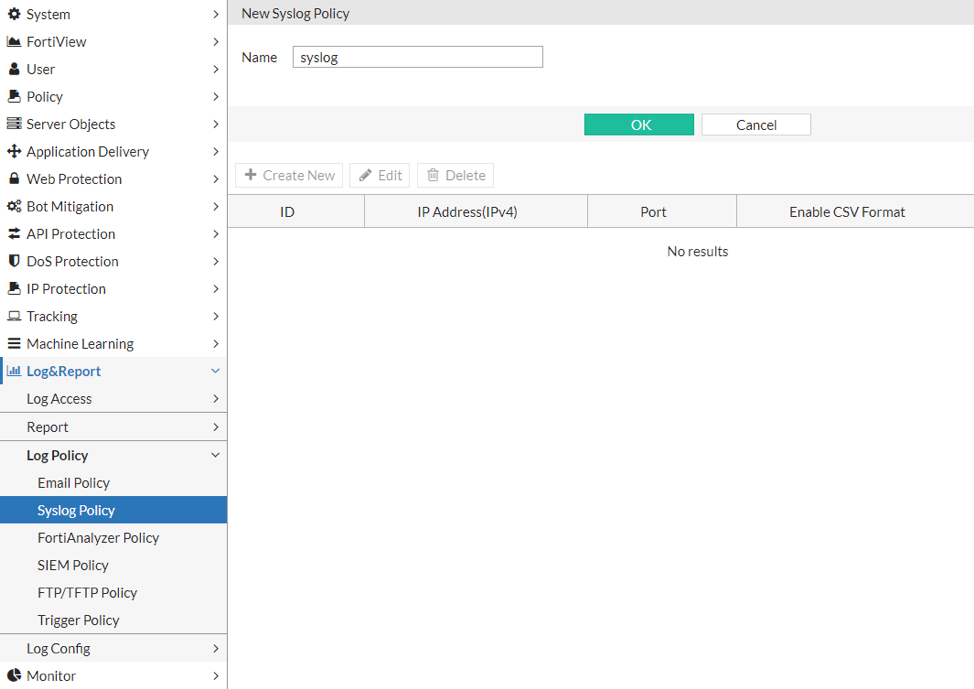
New Syslog Policy
- After creating the policy, click on Create New inside the policy (inside policy editing)
- In IP Address(IPv4) enter Logmanager IP, leave the Port on default 514 and click OK.
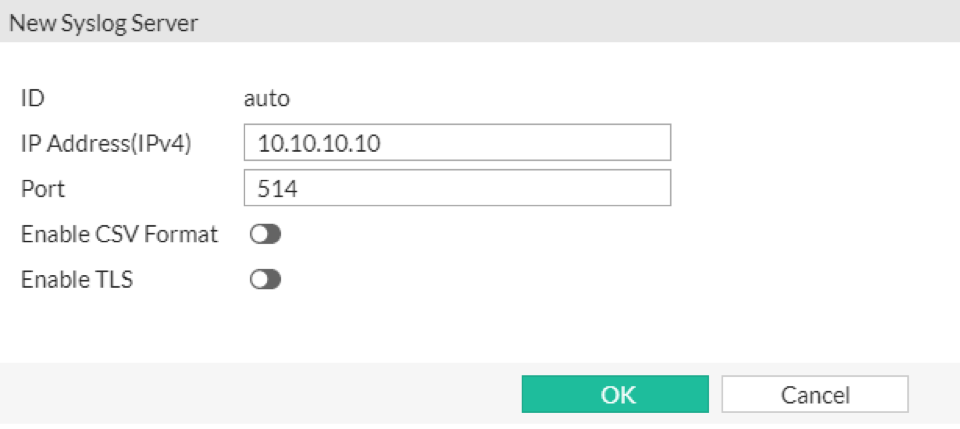
New Syslog Server
- Go to Log & Report ‣ Log Config ‣ Global Log Settings.
- Enable the Syslog settings, select the policy created in the steps above in Syslog Policy and click Apply.
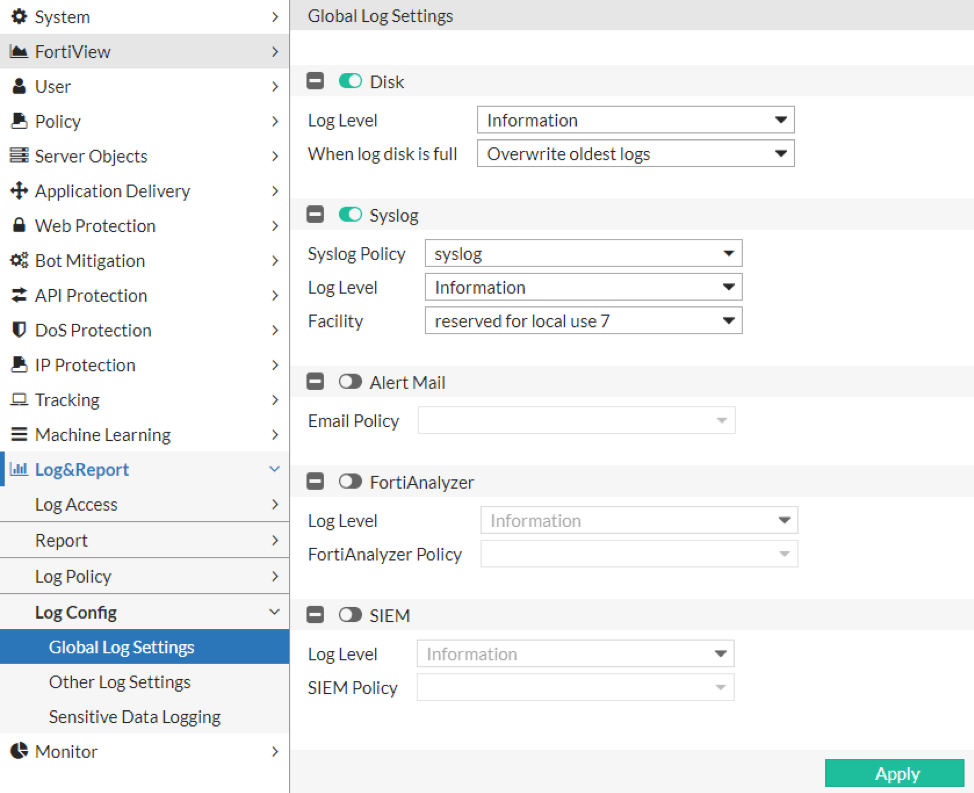
Global Log Settings