FortiSandbox
-
Login to web administration of Fortisandbox.
-
In order to configure the Logmanager server as the remote destination, go to Log & Reports ‣ Log Servers.
-
Select + Create New from the toolbar.
-
Configure the following settings below:
- Name – enter a name for the new server entry e.g. Logmanager
- Type – select CEF (Common Event Format)
- Log Server Address – enter Logmanager IP address
- Port – enter port 514
- Status – set enable
- Choose type of log events (we recommend checking all types)
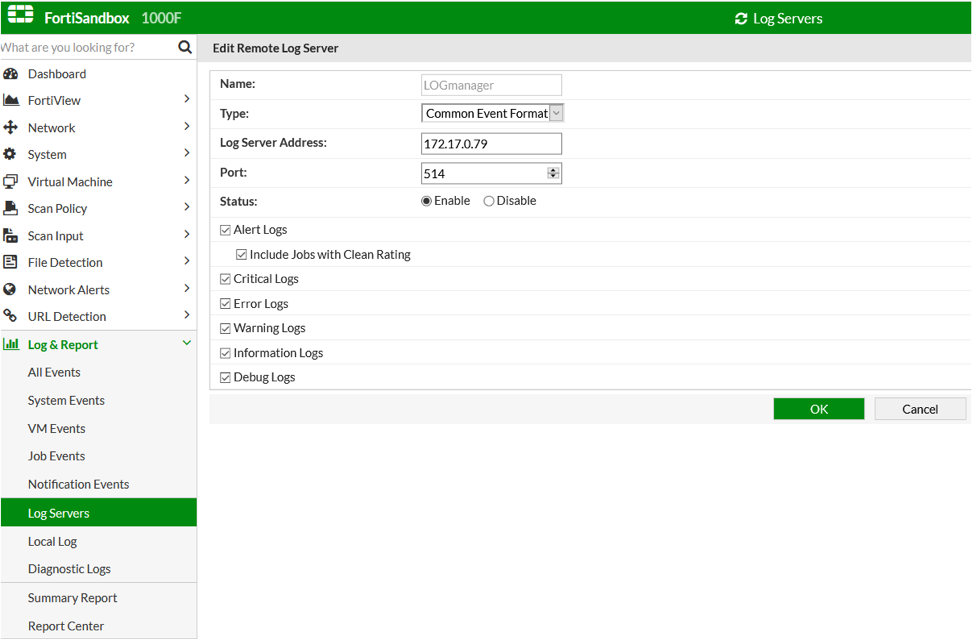
Configuration FortiSandbox
Click OK when you are done.