FortiADC
-
Open FortiADC Web UI.
-
Go to
Log & Report ‣ Log Setting ‣ Syslog Server.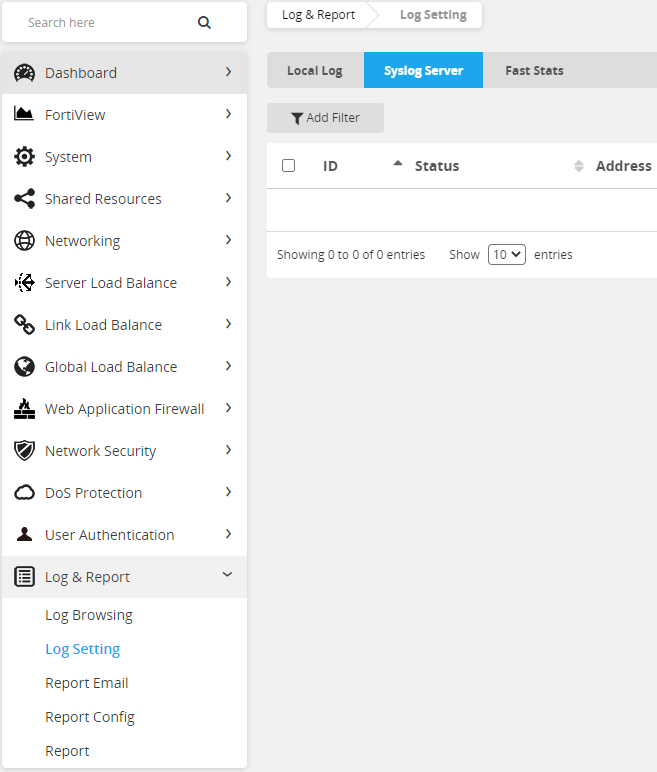
New syslog server
-
Click Create New.
-
In the Syslog Server configuration dialog box, configure these values below:
- Status: ON
- Address: Enter IP address of Logmanager
- Proto: TCP
- TCP framing: Traditional
- Log Level: Information
- CSV: OFF
- Facility: Local 7
- Event Category, Traffic, Security: Enable All
-
Click Save.
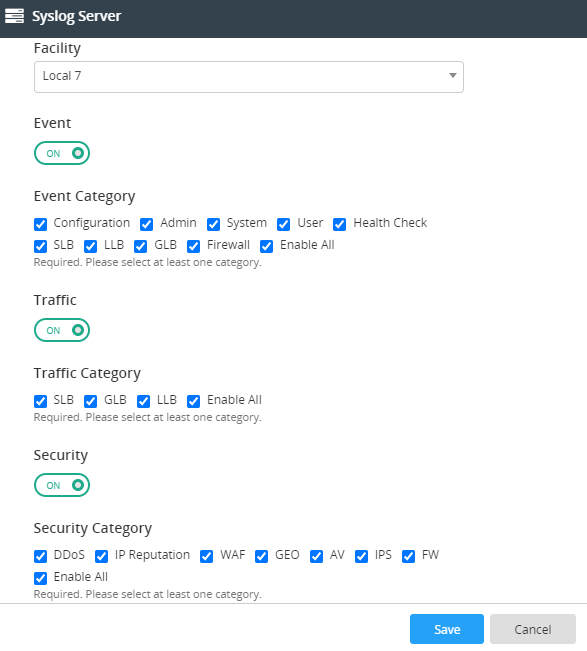
Category