Lookup Table Programmatic Update
The lookup table can be updated programmatically using the following procedure:
- Create a new Lookup Table in the GUI - it must at least have a name and any content (the content will be overwritten from the script).
- Obtain the ID of this table from the browser’s developers tools in the Network tab when You open the edit page of the lookup table.
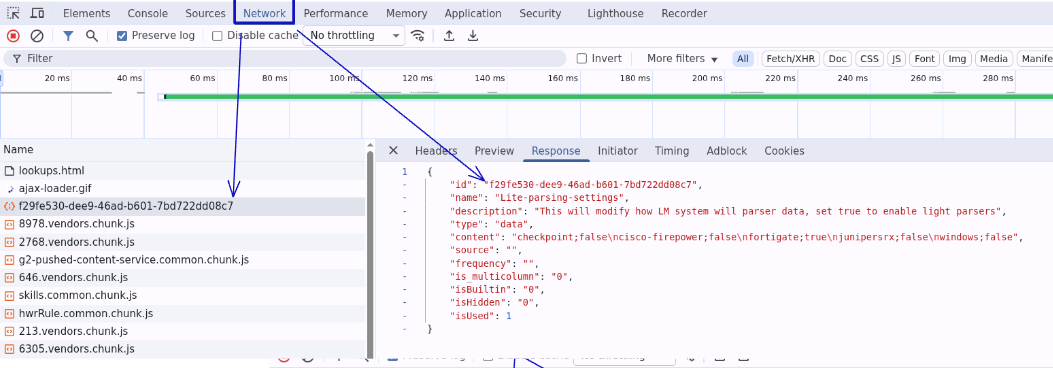
Lookup table id in Network tab
- You can find it in the JSON response under the id field. In the example above, it is f29fe530-dee9-46ad-b601-7bd722dd08c7.
- Retrieve the authorization token from the console and store it into the
TOKENvariable.
TOKEN=$(curl -k 'https://<logmanager_url>/web-api/APIv1/system/login' --data-raw '{"user":"<username>","pswd":"<password>"}' | jq -r '.accessToken')
Replace values in angle brackets<>with the appropriate information.
- You can verify the token by echoing it:
echo ${TOKEN}
Example of expected output:
eyJ0eXAiOiJKV1QiLCJhbGciOiJFUzI1NiJ9.eyJleHAiOiIxNzY1Mjg3OTQwIiwidXNlcklkIjoxLCJ1c2VybmFtZSI6ImFkbWluIiwidHlwZSI6ImFjY2Vzc1Rva2VuIiwiYXV0aG9yaXphdGlvbkxldmVsIjoid2ViLWNsaWVudCJ9.lR947Wden7qzyeoGe0hApqUOL0GHpKF58h0yNdWDIVBlFTn8HWdcja7yNIgJTMvYPT5Sx6xdA2rdUFgYqsv8-Q
- Use the token to update the specific table - replace logmanager_url, table_id, token, new_table_name, and content with the corresponding values:
curl -k 'https://<logmanager_url>/web-api/api/v2/lookups/<table_id>' \
-X PUT \
-H "Content-Type: application/json;charset=UTF-8" \
-H "Authorization: Bearer $TOKEN" \
--data-raw '{"name":"<new_table_name>","type":"data","content":"<content>","is_multicolumn":"0"}'
The is_multicolumn field indicates whether the table should have multiple values. “0” means no, “1” means yes.
Expected output:
{"status": "ok"}
The entire procedure is described using the CURL tool. Similarly, you can use any other tool such as Insomnia, Postman, etc.