Symantec Messaging Gateway
Some Scanner logs can be sent to syslog on a remote server. Ensure that the remote syslog is configured to match the settings in the Control Center. You must enable either local logging, remote logging, or both.
To configure remote logging to syslog:
- In the Control Center, click Administration > Settings > Logs.
- Click the Remote tab.
- Click Enable Syslogs for the following host and click a host to send log data from that host to a remote syslog.
- In the Host field, specify the syslog server’s IP address.
- In the Port field, specify the port on the syslog server that handles log data.
- In the Protocol field, specify the syslog protocol: UDP or TCP.
- Under Component Remote Log Levels, specify the logging level and facility for each component.
- Click Enable message logs to send message logs to the remote syslog.
- Click a Message log facility.
- Click Apply these Remote Logging settings to all hosts if wanted.
- Click Save to save your changes.Log components may need to be restarted.
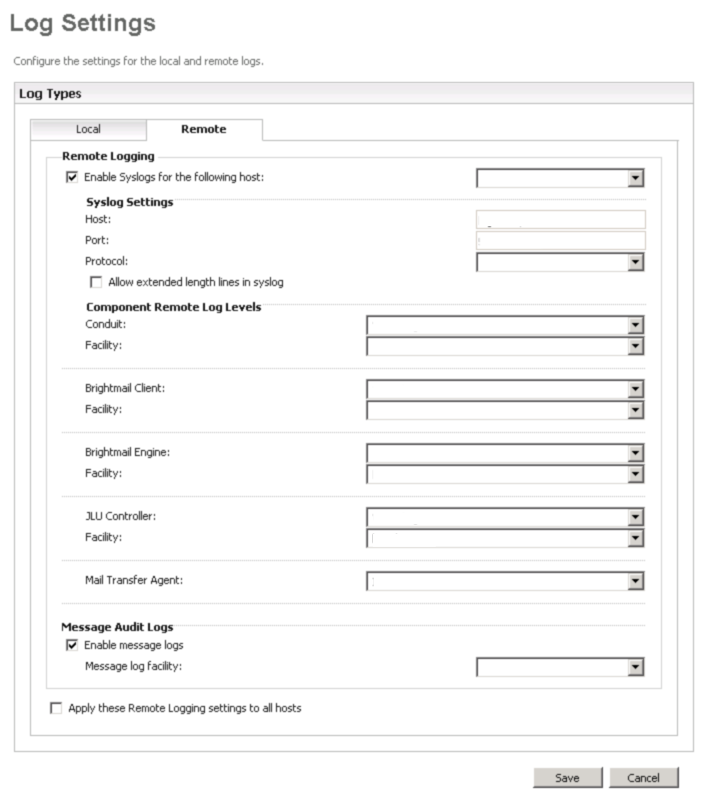
Symantec Messaging Gateway Syslog