Return
It is used as a return value from processed program.
In the example, the return block returns value of the “msg” dictionary, ie. whole structure shown in image “Result of the return block processing”.
XML representation of statement_return block
<xml xmlns="http://www.w3.org/1999/xhtml">
<block type="statement_return">
<value name="VALUE">
<block type="variables_get">
<field name="VAR">msg</field>
</block>
</value>
</block>
</xml>
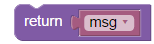
Block “Return”
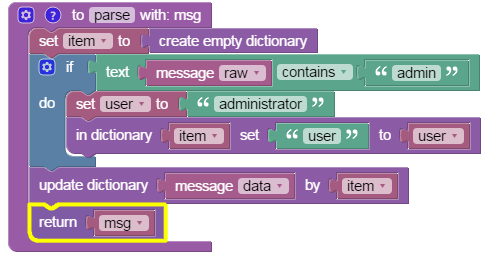
Example of “Return” block
Login permitted from 192.168.10.1/1234 to inside:192.168.1.1/https for user admin
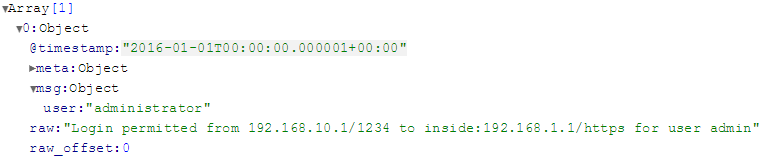
Result of the “Return” block processing