Message has tag
This block is used to find out, if the message contains specific user tag. This block returns boolean value true or false.
XML representation of message_has_tag block
<xml xmlns="http://www.w3.org/1999/xhtml">
<block type="message_has_tag">
<field name="TAG">89cf8507-f7d5-400d-8679-0f24000676a1</field>
<value name="VAR">
<block type="message">
<field name="OBJECT">meta</field>
</block>
</value>
</block>
</xml>
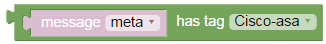
Block “Message has tag”
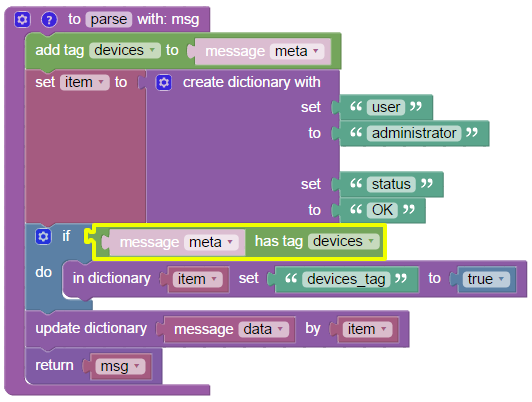
Example of use “Add message has tag” block
In the example the block is used to detect user tag “devices”. If the tag exists, key “device_tag” with boolean value “true” is added to the “item” dictionary.
User tag “devices” is marked only as ID in the field tags@id:Array[] in processing result.
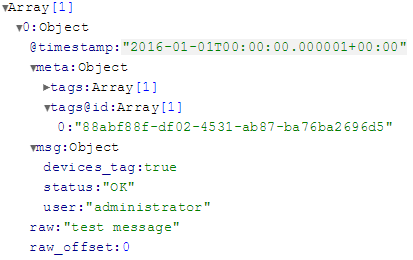
Result of the use “Message has tag” block