Dictionary update by dictionary
Block “Update dictionary by” is used to update dictionary by another dictionary. Target dictionary which has to be updated is defined in the left part, right part defines the source dictionary which is used to update to target dictionary.
In case of equally named keys and different values in dictionaries, this block replaces target values by the ones from the source dictionary.
XML representation of dictionaries_update block
<xml xmlns="http://www.w3.org/1999/xhtml">
<block type="dictionaries_update">
<value name="VALUE">
<block type="variables_get">
<field name="VAR">dict_1</field>
</block>
</value>
<value name="BY">
<block type="variables_get">
<field name="VAR">dict_2</field>
</block>
</value>
</block>
</xml>
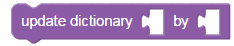
Block “Update dictionary by”
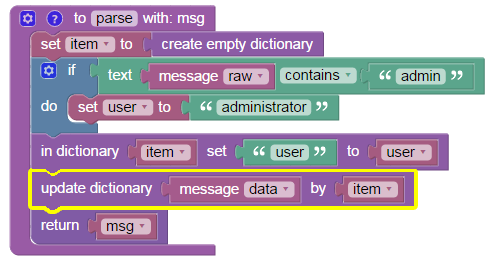
Example of “Update dictionary by” block
“Update dictionary by” block is used on the “update dictionary message” row in the example:
- Updates “data” key from “message” dictionary by the “item” dictionary.
Login permitted from 192.168.10.1/1234 to inside:192.168.1.1/https for user admin
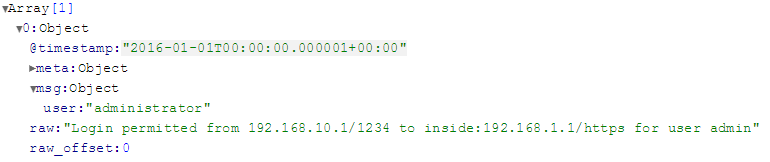
Results of “Update dictionary by” block