Dictionary create with
This section is available only in EnglishThis block is used to create new dictionary with predefined key-value pairs. New keys are connected via the “set” connection and values are connected via connection “to”. Both are in the right side of the block. Adjustment of amount of key-value pairs can be opened by clicking on the block options icon.
XML representation of dictionaries_create_with block
<xml xmlns="http://www.w3.org/1999/xhtml">
<block type="dictionaries_create_with">
<mutation items="0"/>
</block>
<block type="dictionaries_create_with">
<mutation items="1"/>
<value name="ADD0">
<block type="text">
<field name="TEXT">key</field>
</block>
</value>
<value name="VAR0">
<block type="text">
<field name="TEXT">value</field>
</block>
</value>
</block>
</xml>
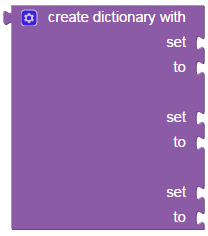
Block “Create dictionary with”
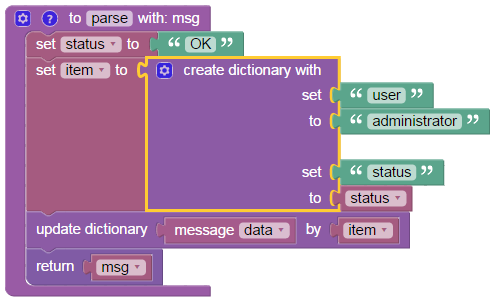
Example of “Create dictionary with” block
In the example: Block is used to define dictionary “item” with key “user” with value “administrator” and second key “status” with value “OK”.
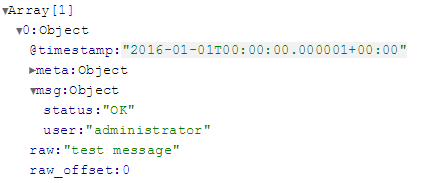
Results of “Create dictionary with” block