Controls flow statement
This section is available only in EnglishThis block is used to interrupt loop. And can be used only in controls_forEach block.
There are two possible methods how to interrupt cycling.
- break out: ends processing of the cycle and continues with the rest of the program,
- continue with next iteration: ends the current cycle pass and continues with another pass of the cycle.
XML representation of controls_flow_statement block
<xml xmlns="http://www.w3.org/1999/xhtml">
<block type="controls_flow_statements">
<field name="FLOW">BREAK</field>
</block>
<block type="controls_flow_statements">
<field name="FLOW">CONTINUE</field>
</block>
</xml>
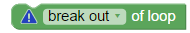
Block “Flow control statement”
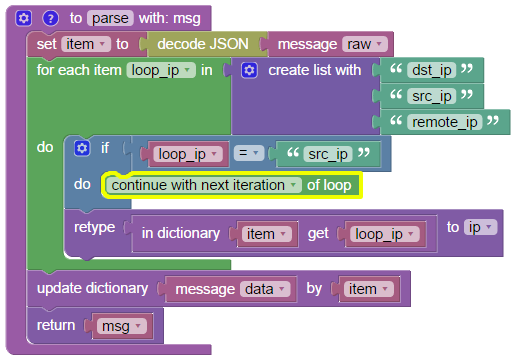
Example of “Flow control statement” block
Block is used to skip processing of the “src_ip” key in the example. As the result, only variables “dst_ip” and “remote_ip” are retyped to the IP address data type.
{
"src_ip": "192.168.1.5",
"dst_ip": "8.8.8.8",
"remote_ip": "1.2.3.4",
"username": "administrator"
}
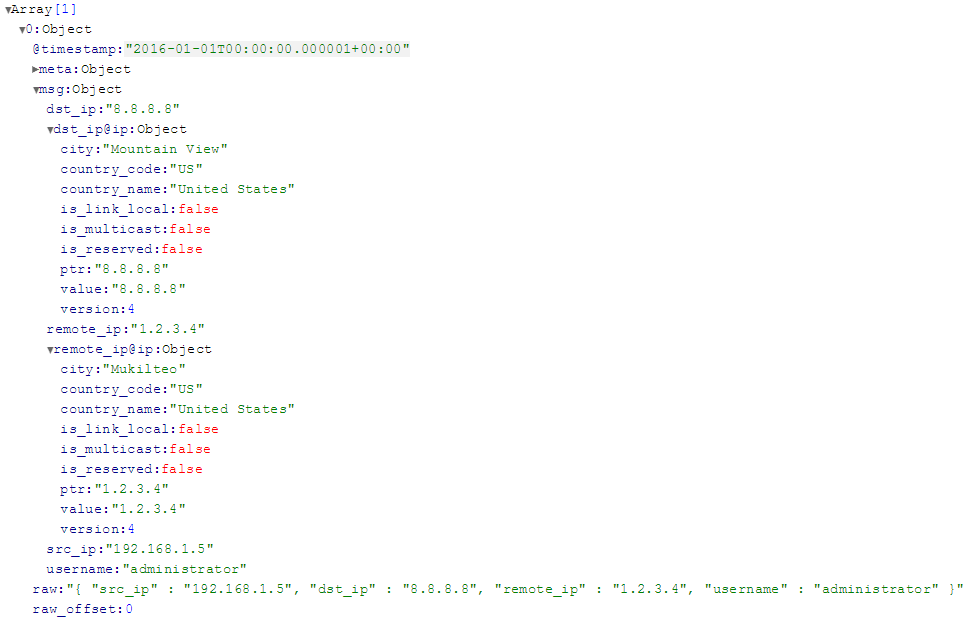
Results of “Flow control statement” block