Message add tag
This section is available only in EnglishThis block allows to add a user tag to a message. Tag may be generated based on arbitrary event in the program.
XML representation of message_add_tag block
<xml xmlns="http://www.w3.org/1999/xhtml">
<block type="message_add_tag">
<field name="TAG">89cf8507-f7d5-400d-8679-0f24000676a1</field>
<value name="VAR">
<block type="message">
<field name="OBJECT">meta</field>
</block>
</value>
</block>
</xml>
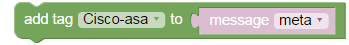
“Add tag to message” block
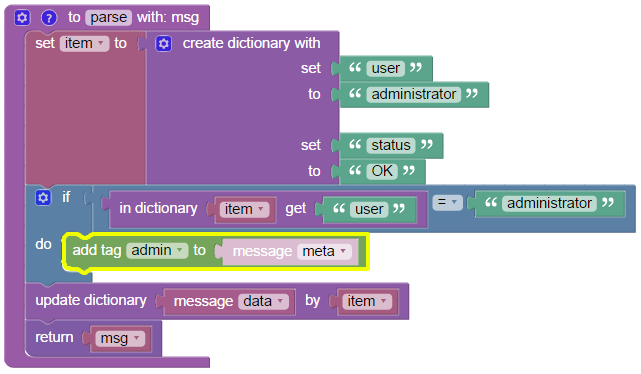
Example of “Add tag to message” block
In the example the block is used in the row “do add tag admin”:
- If the condition is met ie. dictionary item contains key “user” with value “administrator”, user tag “admin” is added to the message.
The user tag is marked in the object meta on the row tags@id:Array[] in the output data. Only the assigned ID of the user tag is shown.
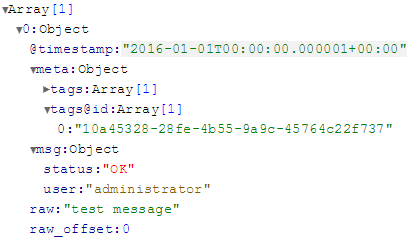
Result of the “Add tag to message” block